

easily with Docuo
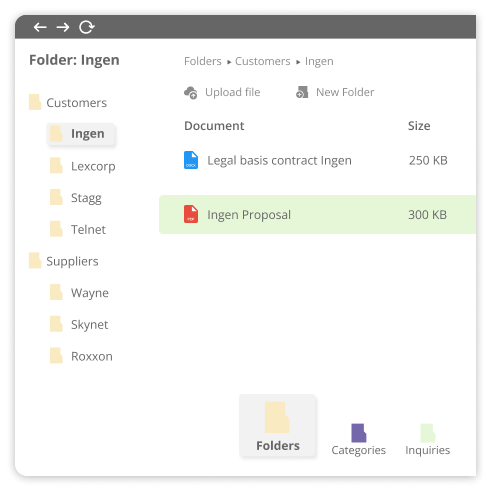
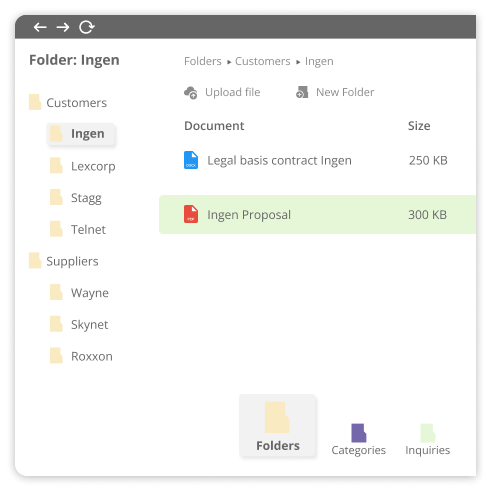
The starting point we all know.
Useful for basic organization, e.g. one folder per customer.
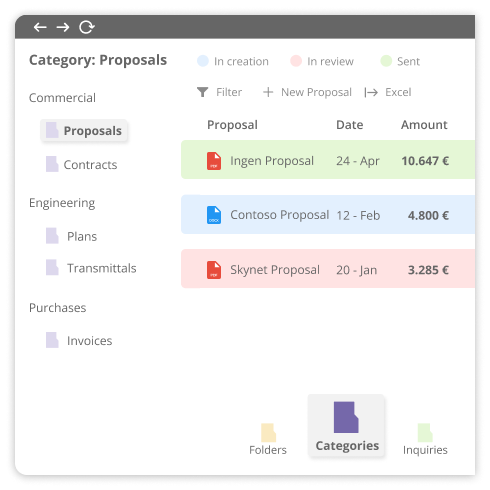
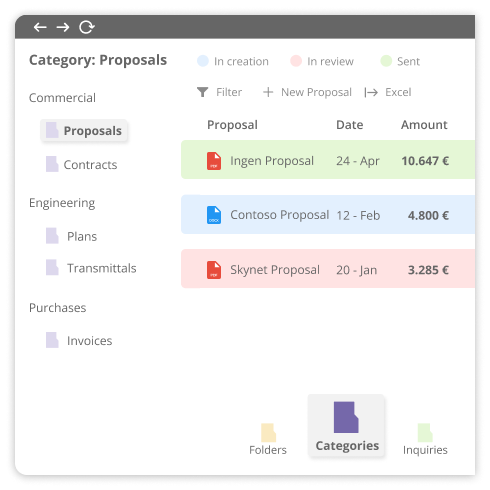
Organize your documents by type.
Just as on your cell phone you can view photos by date or by location, on Docuo you can view your documents by folder or by category.
It doesn't matter which folder they are in: you can see all the proposals at once.
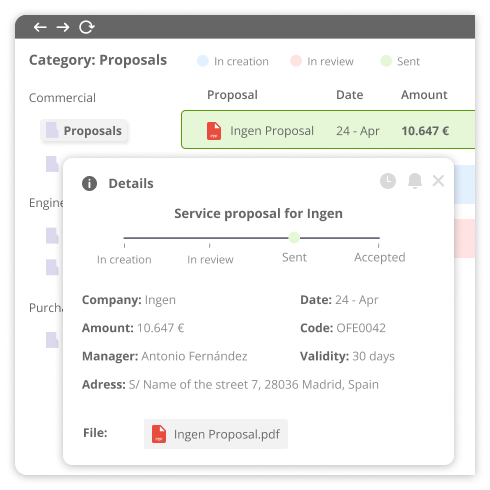
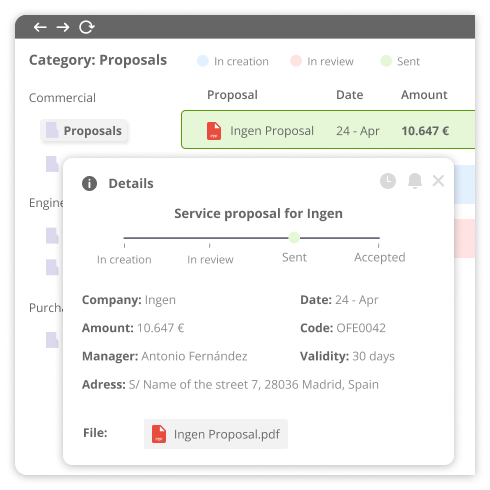
An information card that accompanies the document.
In Docuo, you will have a card with the most important data for each document, as you would have in a library.
For example, for a proposal: company, amount, status, etc.
You can see the key information, without having to open the file.
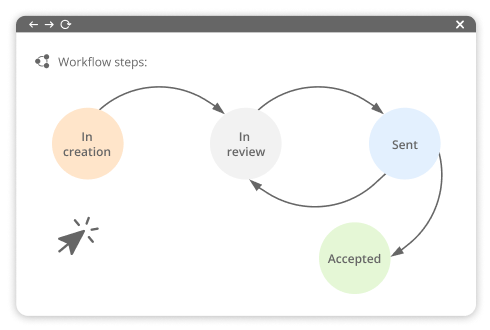
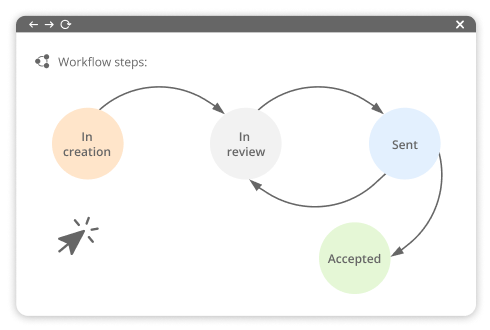
Keep track of the status of each document.
If you had a lot of files on your desk to manage, you would separate them into piles according to their status (pending, sent, finished), right?
In Docuo you can draw those "piles" using circles and explain the work to be done using arrows.
The result is called a process diagram, and it allows Docuo to automatically perform tasks for you.
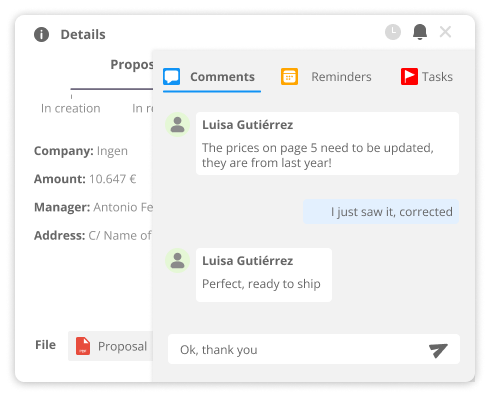
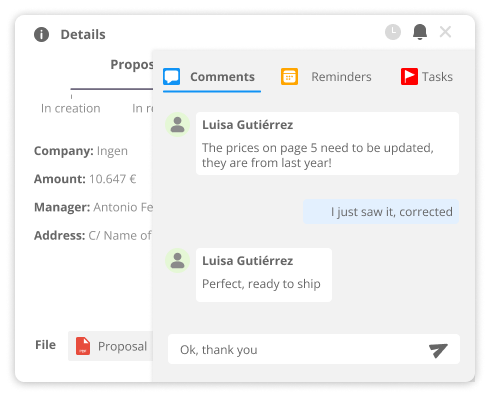
Create comments, reminders and tasks for your team on any document.
Just like in a social network, in Docuo you can comment on the documents you want.
In addition, you can create tasks for your team and set alerts for important dates.
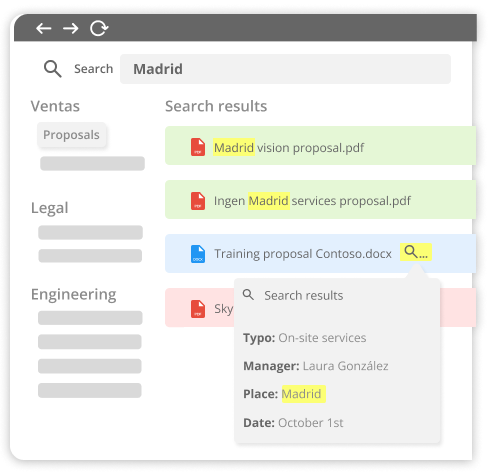
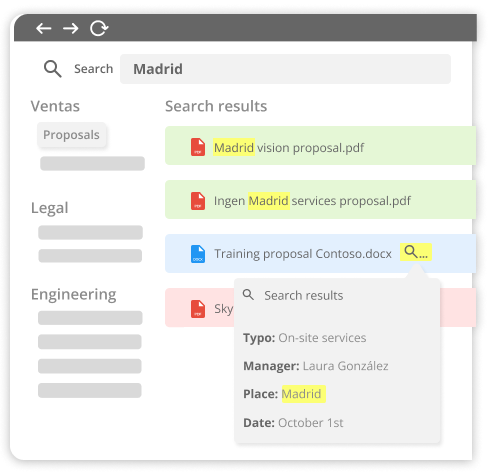
Find a document like you would find a web page.
When you search for information on the web, you enter a few words in the search engine.
Searching for a document in Docuo is exactly the same.
You will find documents that contain your words in the title or in their data sheet.
Connect Docuo with your usual tools and start managing your documents faster, avoiding errors caused by manual management.
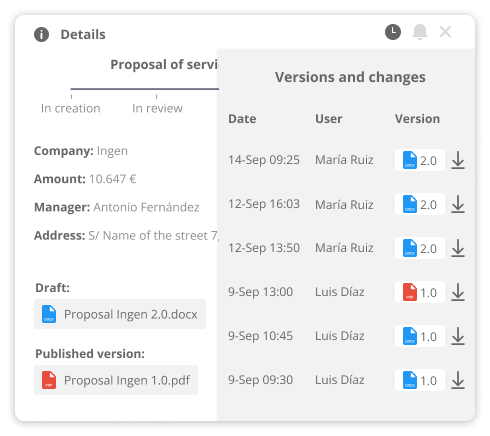
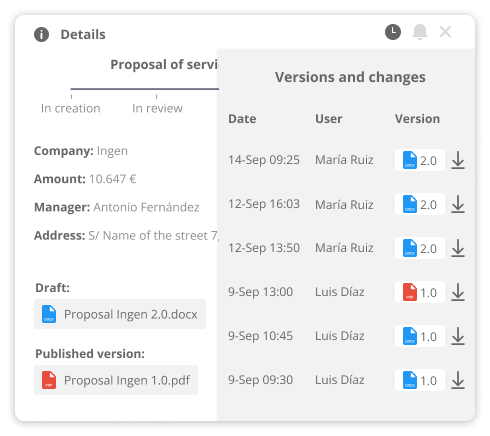
Check the changes that a document has undergone over time.
In your bank you can see what your balance was after any movement, right?
In Docuo you can see how your document was after every change.
Changes occur every time you save, versions occur when you deliver the document (1.0, 1.1, 2.0, etc.).
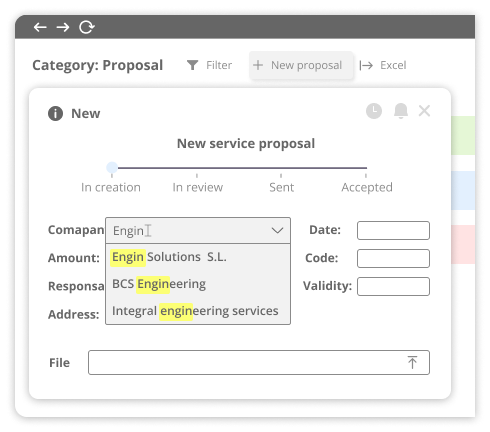
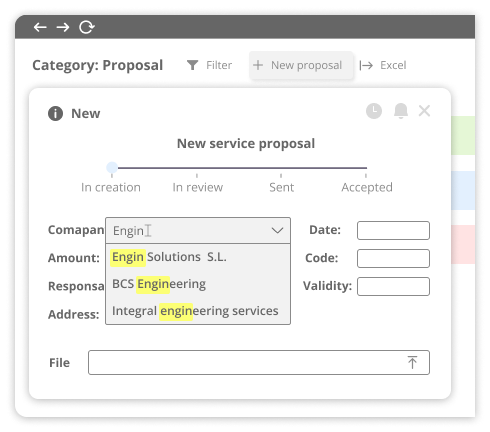
Connect your documents with each other.
When you shop online you can see the orders you have placed, right?
In Docuo you can view a customer's proposal, a construction site's plans or a file's expenses.
Use drop-down lists to connect your documents so you don't enter the same data twice.
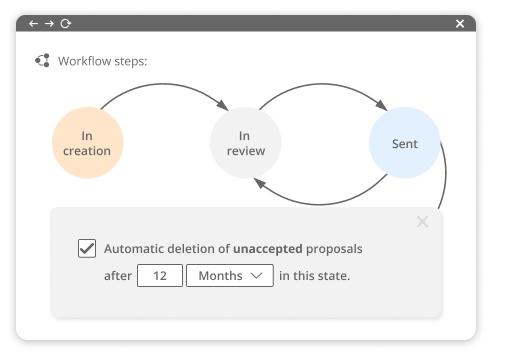
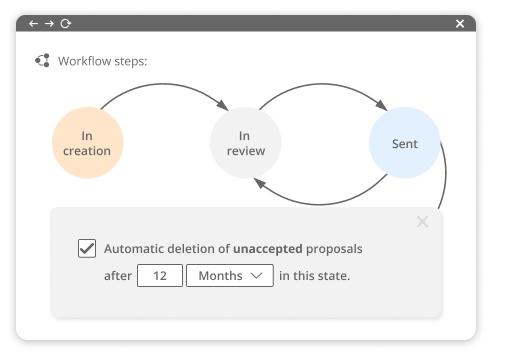
Keep information only as long as necessary.
Just like food, documents can also have an expiration date.
In Docuo you can define how long you want to keep each document according to its type and then it will be automatically deleted.
In many cases, deleting information after a certain period of time is a legal obligation.
…and make special mention of the Ease of Use.

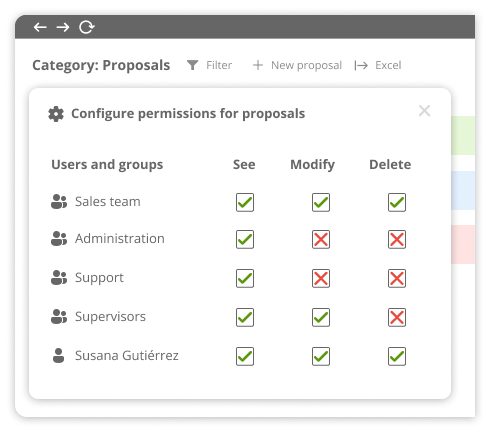
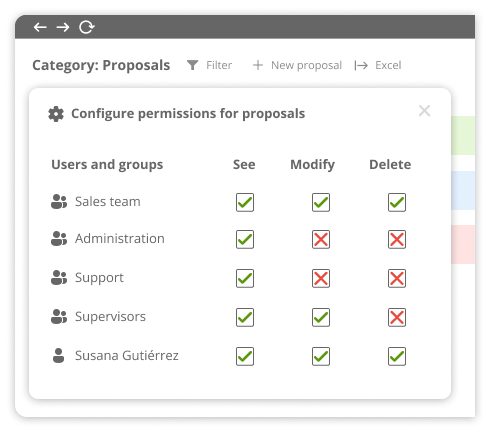
Configure what each user can do with each type of document and in which folders.
Your keys allow you to access places where other people can't, right?
In Docuo you can define what each user or group of users can do.
You can say that a user cannot modify proposals, create files, delete contracts or view a folder.
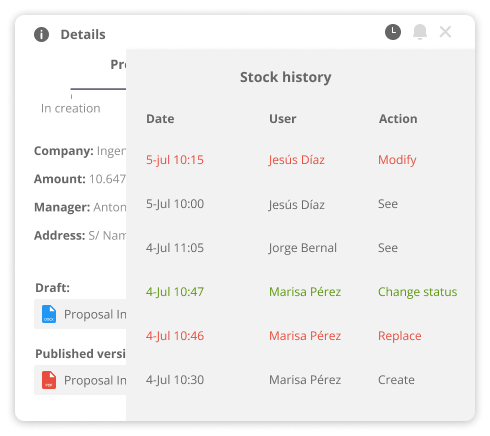
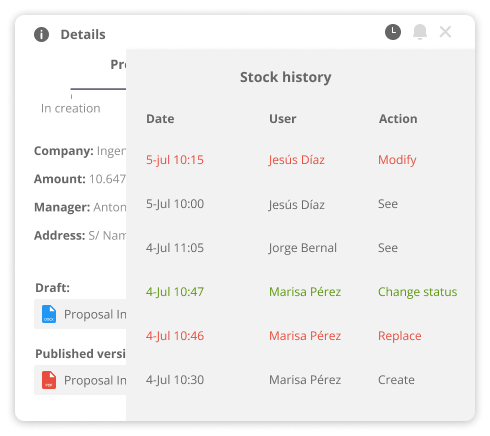
Consult the history of actions on any document.
When you browse the web you can consult the history of pages you have visited.
In Docuo you can see all the actions performed on a document, including who performed them.
From creating it, replacing it, opening it to read it, or deleting it.
Our team will help you implement Document Management in your organization with Docuo.


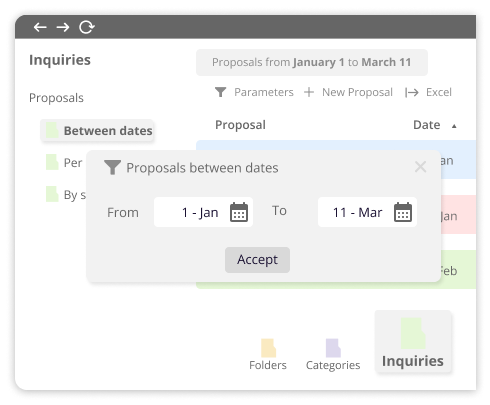
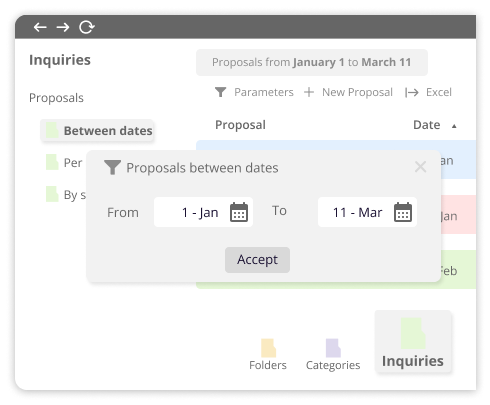
Create reports with the data you need and the parameters to be queried.
When you book an airline trip, you enter origin, destination and date, and you get the list of available flights.
In Docuo you can create queries that are just as easy to use.
You say what to ask and what results should be displayed, done!
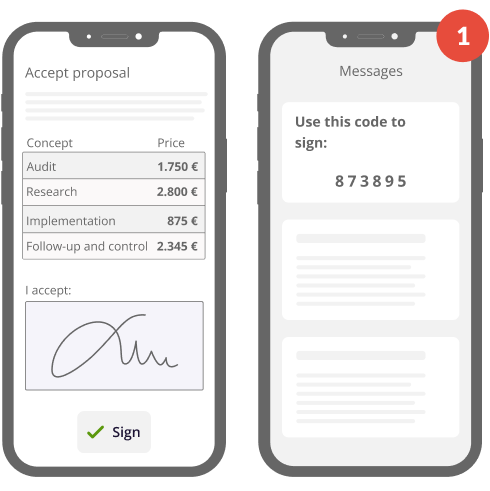
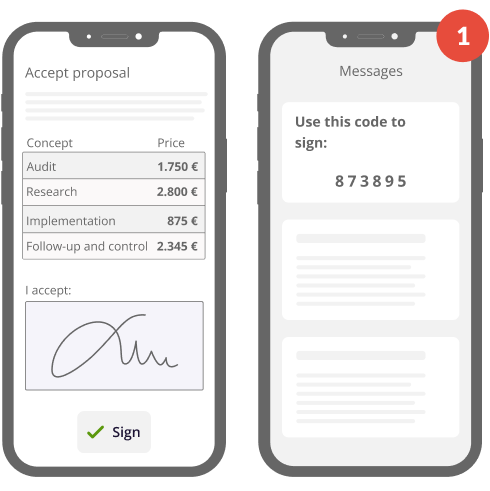
Send a document for someone else to sign from their device.
With Docuo you can send a document to a person to review and sign from their cell phone.
With full legal validity according to the European eIDAS regulation.
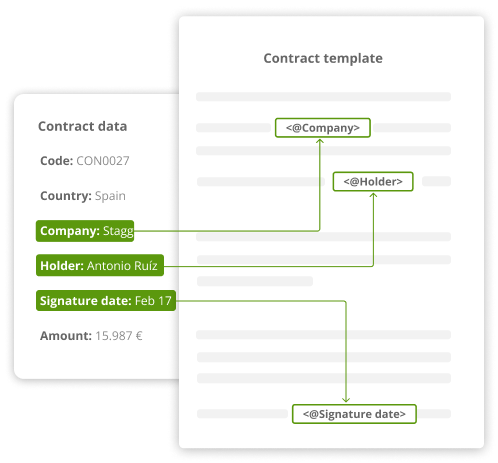
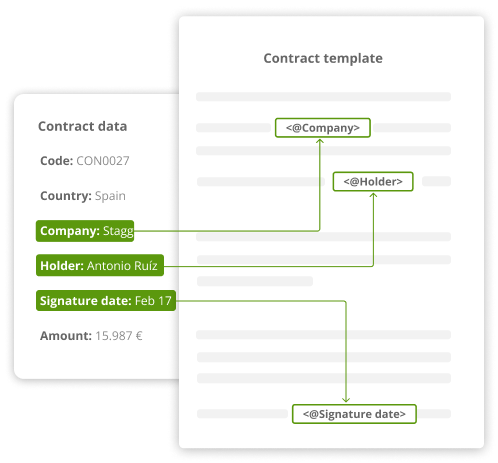
Creates a new document based on a Word 365 template and your card data.
When a teacher creates an exam paper for all his students, he leaves a hole where to write the name.
In Docuo you can create document templates in Microsoft Word 365 and "leave a hole" where a piece of information about your customer, supplier, file, invoice, etc. goes.
You can then generate dozens of the same documents and Docuo will replace the gap with the corresponding value.
Explore our industry-specific solutions and discover how Docuo can adapt to you.


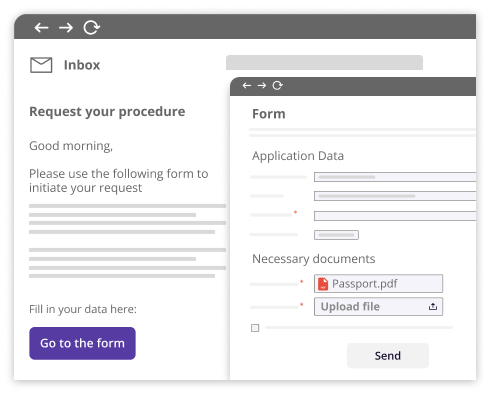
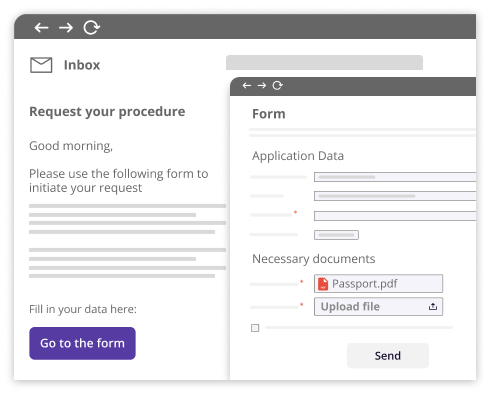
The fastest way to request information from third parties.
To start any process, the first thing you are usually asked to do is to fill out a form.
In Docuo you can create them so that anyone can start a new process.
You can also use them for those who need to modify existing information.
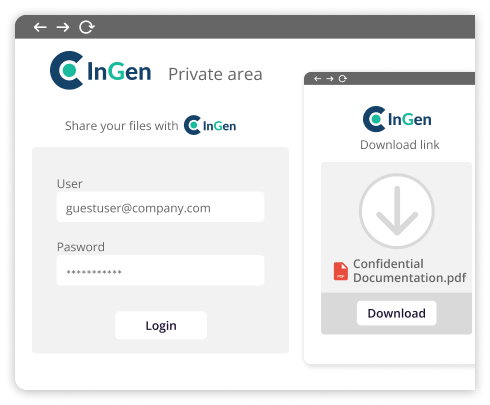
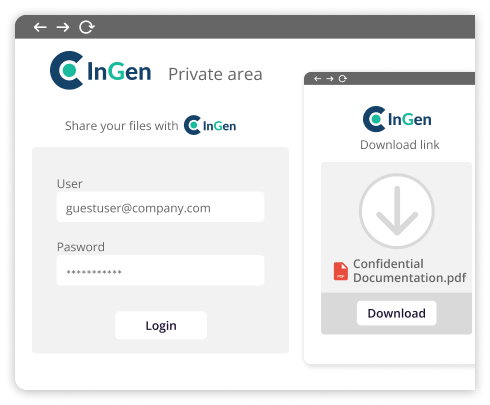
A way for your customers and partners to securely download and upload their documents
Just as you wouldn't let just anyone transport a valuable object, so it is with some documents.
Docuo allows you to create a corporate portal where your customers and partners can download and upload documents.
You can also create secure download links protected by password, expiration date, one-time use, etc.
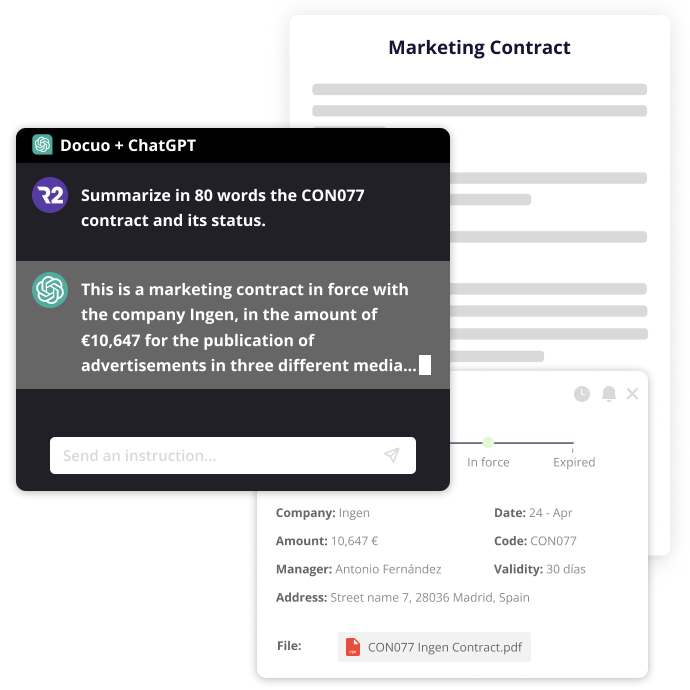
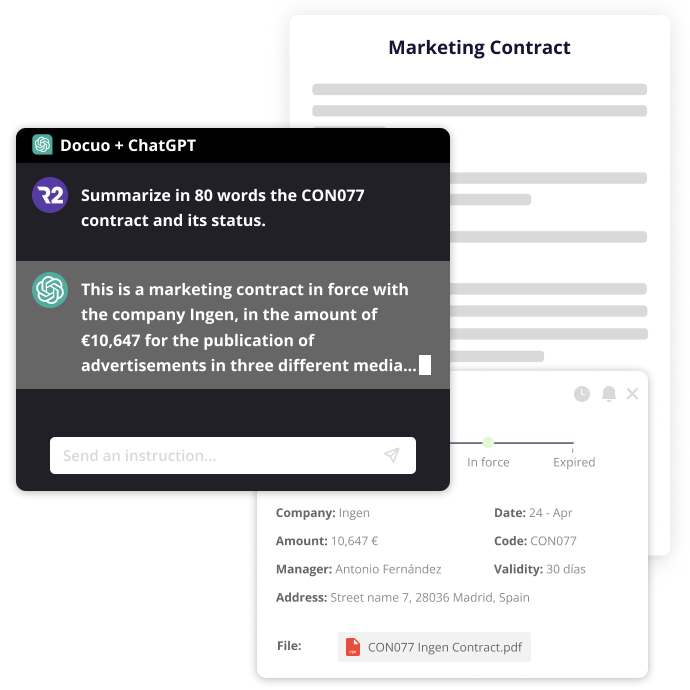
Use ChatGPT’s integration with Docuo to perform all kinds of intelligent automations:
Summarize any document in a few lines.
Searches and extracts data from the document.
Makes decisions automatically.
Answers questions about your content.
Start organizing your work today, using advanced Document Management techniques easily with Docuo.