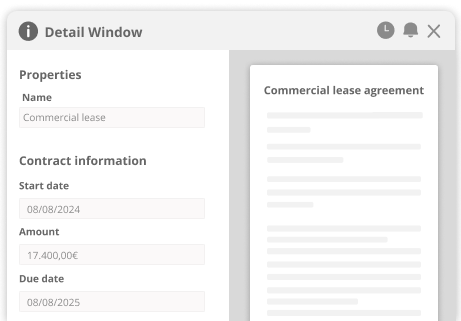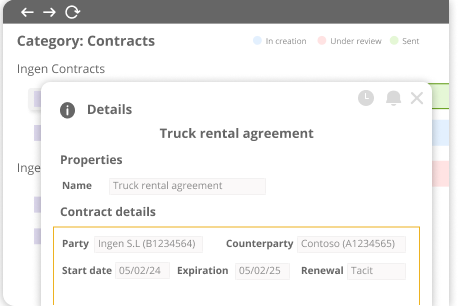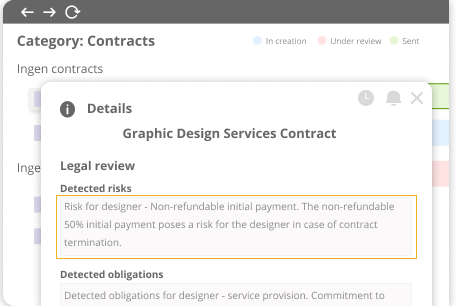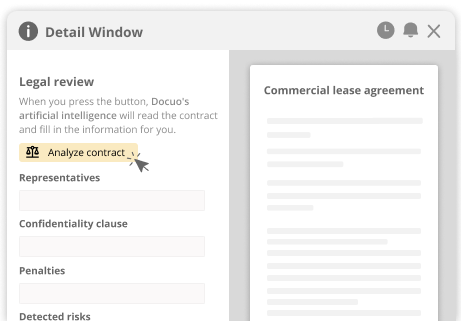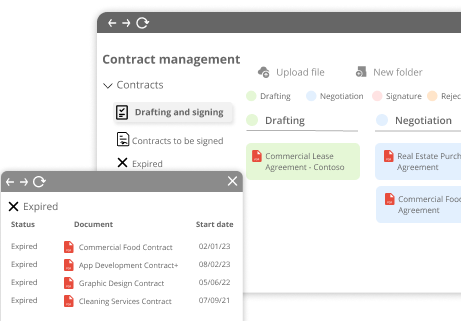What happens in Docuo? – March 2024
This month’s features are designed to make your experience in the detail window even better. Let’s get to know them.
If you prefer to see them in video, I’ll leave it here.
The document next to its metadata
Before, the details window only showed you the metadata. Now, if that file is a PDF, you can see it next to it. This new feature allows you to save time and add information to the metadata without having the document open. If you have the window maximized, what you see is this:
Find out how to make it appear in your Docuo here.
All information at once
Choose in how many columns you want to see the fields in your details window and whether their labels appear above or next to them. This way, you can see as much information as possible at a glance. Find out how to change the number of columns here and how to configure your Docuo to display field labels at the top here.
Self-growing fields
Now you can also configure multi-line text fields to grow automatically and adapt to your content. We show you how to configure them here.
One-click actions
Before, you could program actions in Docuo with status changes or by filling out a form. Now it’s easier: you can create buttons that execute the action of your choice at any time with a single click. Find out how to set them up here.
All the windows you need
If you are one of those people who like to see several things at the same time or work on two monitors, now you can have different elements open at the same time. This will give you a much more flexible experience, especially if you are one of those who need to handle multiple tasks or information at the same time.
See you in the cloud!
Minerva Ventura
Digital Marketing Specialist