
These are some of the tasks that you can configure to occur automatically as you go through the workflow steps:
Send an email …or an SMS message, or an alert in Microsoft Teams. Everyone will know when it’s their turn in the process.
Using your own Word 365 templates that will complete themselves with actual data and optional paragraphs.
Word, PowerPoint… and if you need it, we can also add attachments or sign it with your digital certificate.
So that employees, customers or suppliers can sign it from their cell phones with full legal validity.
To send and receive data automatically using our Connectors and Plugins or using the Docuo API.
Your partners will receive a link to complete the information you need from them.
Break down office processes into steps and let the software do the work for you:
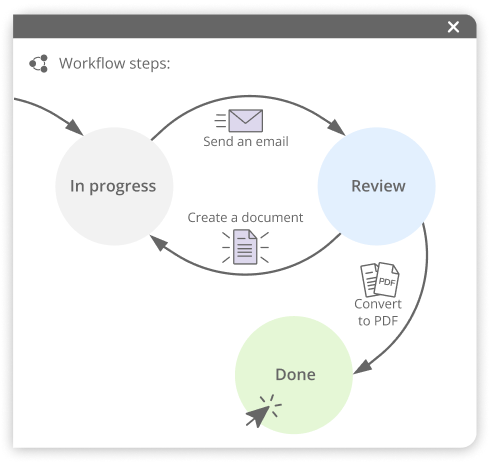
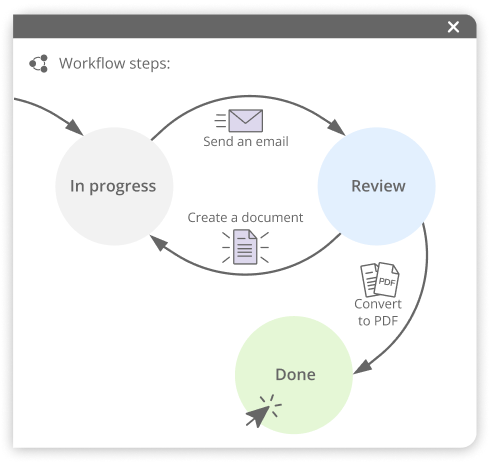
Work up to 3 times faster
First create your workflow steps in Docuo to explain how your team works.
Now reduce the time you spend doing the same tasks day after day, sending emails and creating documents automatically as you go through the steps.
You can adapt and change the process as often as you need to, you don't need any technical knowledge to do it!
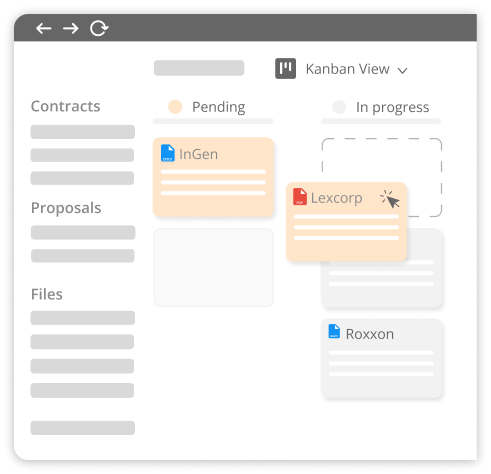
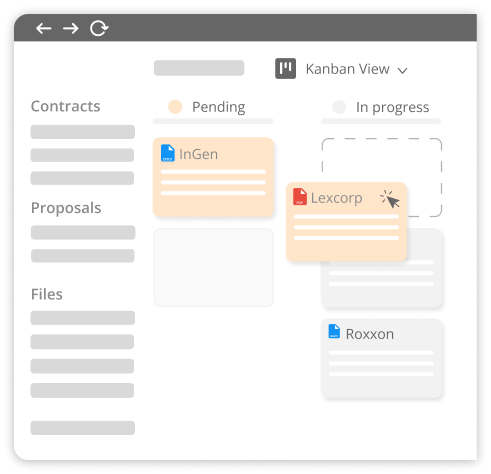
See how your team’s tasks are progressing at a glance!
Each task is a card. You can quickly identify where they are in the process, according to the column they are in.
Click and drag a card to another column to change its status.
When you move the cards, Docuo does for you the automatic actions you have configured in that step of the process.
The color of each card is calculated according to its type or status, to give you more information at a glance.
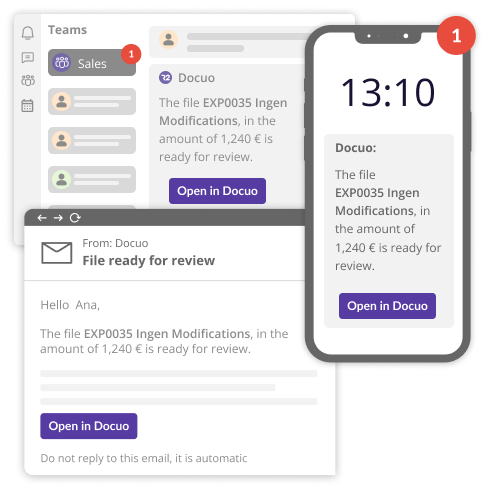
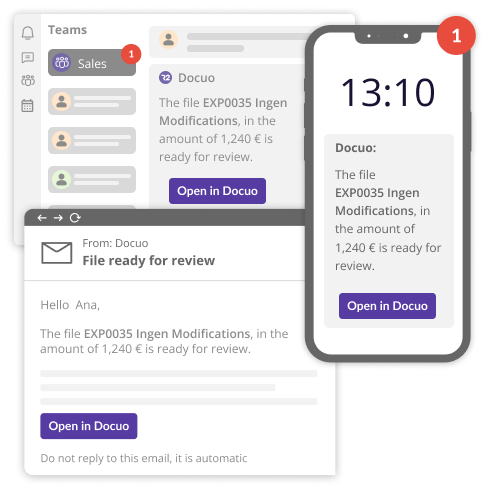
Let Docuo notify each person when it’s their turn in the process.
Decide which people or teams are responsible for each step of the process.
Docuo will send emails with important information to anyone when it is their turn to intervene.
You can also post these notices in a Microsoft Teams chat, send an SMS, or create a notification in the Mobile App.