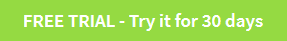How to implement a Document Management System (DMS) in the Cloud
In this article we want to define the necessary guidelines to implement a Document Management System in any company or administration using cloud-based software. To do this we will make a complete review of all the concepts related to document management and how they must be considered regarding cloud software.
1. Document management

1.1 What is Document Management? what does it consist of?
Document management is defined as the set of processes to be performed to manage documents and files within an organization supported by a set of technical and practical standards.
In this sense, the correct implementation of document management allows the information contained in the documents to be recovered comfortably, modified if necessary and archived for as long as necessary. In this way, using basic criteria of economy and rationalization, it is easier to determine which can be eliminated to save space since, at a given time, they cease to have utility, and which should be saved by their highest value.
This is the concept of document management, but logically at present, when we relate it to the Internet and the online storage platforms that exist, we understand document management to be somewhat broader in terms of its usefulness and profitability for companies, institutions and administrations. what we could define as cloud-based document management.
1.2. Who uses Document Management?
Without a doubt, document management is a concept applicable to practically any sector. In fact, it is very useful in many fields, being especially recommendable in those that make it indispensable to work with a large number of digital and paper documents.

The truth is that virtually any medium-sized company may need to apply processes or implement document management solutions. This is mainly due to the fact that within its daily routine, it must operate with a large number of documents such as employee payrolls, requests, requirements and, in general, all kinds of paperwork with public administrations, etc.
Therefore, companies, regardless of in most cases the size they have, can benefit greatly from document management techniques.
There are sectors that enjoy their advantages even more. This is the case, for example, of the public administrations themselves, administrative agencies, law firms, translation agencies and, in general, those organizations that base their daily work on document management. The same happens with libraries, archives or museums.
2. What is a Document Management System?
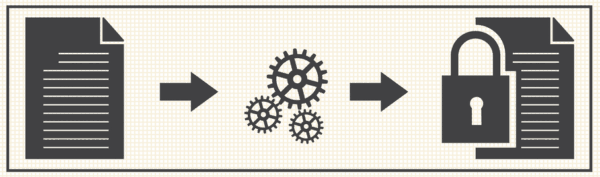
2.1. Definition of Document Management System (DMS)
A document management system is a process system designed to track, store, manage and control the flow of documents and files.
If the system relies on computer tools that help the digitalization of documents, efficiency and profitability are gained by allowing a decrease in the use and storage of paper. The use of document management software also facilitates the access and editing of documentation with common technologies such as cloud computing and cloud storage. In addition, the risk of loss, thanks to the associated security systems, disappears almost completely.
A document management system can also be defined as a form of organization that uses the digitalization of documents and their storage in a centralized location to make workers access them more quickly, comfortably and easily.
2.2. Document Management Software
Today you can not understand the implementation of a document management system without the use of computer programs to facilitate this work, to perform these tasks it is possible to use an advanced Document Management Software.
A Document Management Software or document manager is very useful for many companies and entities for many reasons. In the first place, it must be said that it makes it possible for these organizations to carry out their tasks in a simpler, faster and more economical way since their employees can access, instantly, all the files they need to carry out their activity. It also solves the problem of physical storage space and location.
The document management programs also allow a more rational use of the company’s resources. In fact, it minimizes situations in which archived documents are duplicated or unnecessary photocopies are made. It has also been shown to have a strong impact on productivity in general terms.
On the other hand, maybe the most powerful feature of a Document Management Software is document indexing, followed by metadata storage and document workflow management. These tasks are specially efficent when performed using software and so put Document Management Software ahead of any other manual option to implement a Document Management System.
There are many options available in the market for Document Management Software. However not all products or services are cloud based, as some of them are made to be used on-premise (installed in the organisation servers) and perform worst than cloud based ones in features as file sharing, centralized storage or remote access.
Docuo is a pure cloud based Document Management Software that you can try for free using this link:
You can learn more about Docuo Cloud Based Document Management System, its Document Management, File Sharing, Cloud Storage and Workflow management features.
2.3. Processes that are implemented with a Document Management System
2.3.1. Document digitalization. Scanning of documents
The first unavoidable step for the implementation of a document management system involves the digitalization of the files on paper or in any other physical format. This is carried out, fundamentally, by means of a scanner, which is the tool in charge of creating the digital copy that will later be stored in a central location. Obviously, it is a long, expensive process and, why not say it, quite tedious, but it is essential to make the most of resources.
2.3.2. Storage of documents, metadata and electronic signature. Cloud storage and sending large files.
The storage of the data is carried out in a system known as central location, which will be used by the employees or managers of the organization each time they need to retrieve a document. Until not too long ago, this was done by hard disks of great volume. However, thanks to the advancement of technology and the increase in broadband Internet services, today the most recommended option is cloud storage.
The documents are stored in this central location accompanied by a series of metadata and an electronic signature that guarantees its authorship, authenticity and veracity, elements that are essential for any company.
On the other hand, the cloud and broadband connections allow large documents to be sent in a few minutes.

2.3.3. Access and document management, document sharing
As we have said, sending a document, however large, is a relatively fast process when using these cloud storage systems. However, when it comes to opening and sharing documents between users who have access to the system, the process is even more agile. And is that, in most cases, do not even need to make that shipment. Simply place the file in a shared folder to work with it instantly, and even simultaneously.

2.3.4. Access in the cloud
The cloud storage system of document management systems is usually customized for each company. In any case, it is usual to allow restricted access through a user mechanism and password, to which additional security measures can be added.
Once inside, any employee can access all documents except those that, due to their confidential nature, have been restricted to only a few.
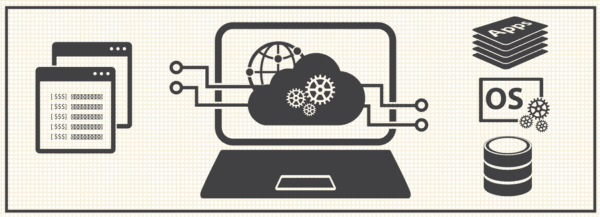
2.3.5. System security
Document management solves the most traditional problem of physical storage, such as the loss due to deterioration of the physical format. And, thanks to these systems, the elimination of files is practically impossible even if, in the worst case, there is a computer attack that eliminates the information. This is mainly due to the fact that they have mechanisms that create backup copies capable of restoring data without problems at any time.
2.3.6. Integration of work teams and implementation of workflows. Document collaboration. Control of document versions.
The document management systems, thanks to the storage in the cloud to which we have already referred, have made the USB memories fall into oblivion and it is possible to work as a team, either within the same organization or between several different ones, without any barrier. For example, it is common for groups of limited access to be created among employees, suppliers and certain customers to streamline workflows.

To such end of perfection has arrived this system that, even, nowadays it is possible that an unlimited number of people work and modify the same document stored in the central location simultaneously. This is known as document collaboration and, in many companies that operate assiduously with databases and large spreadsheets, it is a basic and indispensable tool.
We must also refer to the concept of version control with respect to document collaboration. And, as is obvious, if a document is modified infinity of times by several users, there is a risk that one of them works with an incorrect version of the file. However, thanks to a tool known as ‘version history’, which allows you to add, delete and retrieve information, this is practically impossible to happen in these systems.
2.3.7. Control and traceability of the actions carried out
At this point, we only have to talk about the control and traceability of user actions, which is carried out by granting special permits based on any criteria. These can be granted, for example, depending on the category in which the folder is framed or a certain workflow. It is also possible to create profiles, group them and, of course, record all the actions that are carried out for their subsequent review if necessary.
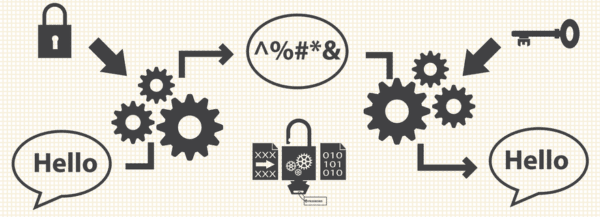
3. What to consider when seting up a cloud based Document Management System in your Organisation
Going from plain printed papers or shared folders in a server to a DMS is often a long project. Here are some recomended steps:
3.1. Planning of the Document Management System. Before starting:
- Classification of the documents of the organization by categories.
- Analysis of each category
- What name and code we want to give to documents of that type
- What process do those documents follow (state diagram)
- Which agents: internal (users) and external (customers, suppliers …) are involved in the different steps of the process
- What metadata (data fields) should be filled in or extracted from each document in that category in order to search and locate quickly, generate templates or extract reports.
- Which templates or models are used and can be automated
- What communications can be automated among process agents (automatic emails)
- Which document management techniques are worth using for this category of documents (Digital signature, version control)
- Permissions and security for this type of document in the corresponding folders
3.2. During work
- Creation of new documents, automatic generation of templates, scanning or scanning of originals.
- Visual identification of the status of the documents in their process (codes and colours)
- Collaboration tools: Comments, reminders, tasks in the style of a social network
- Status changes in documents: manual and automatic (progress through the process)
- Searches and queries by metadata, categories, folders, etc.
- Export of metadata to office automation tools (Excel tables)
3.3. Control, improvement and resolution of problems
- Performance and improvement of the process (locate bottlenecks, states or fields that are missing or left over in each process)
- Traceability of the process (who, when, how did any action or change of state)