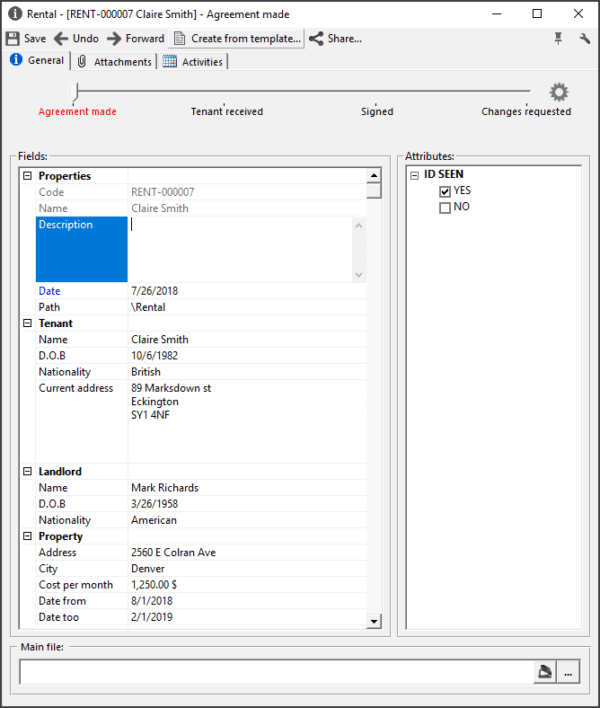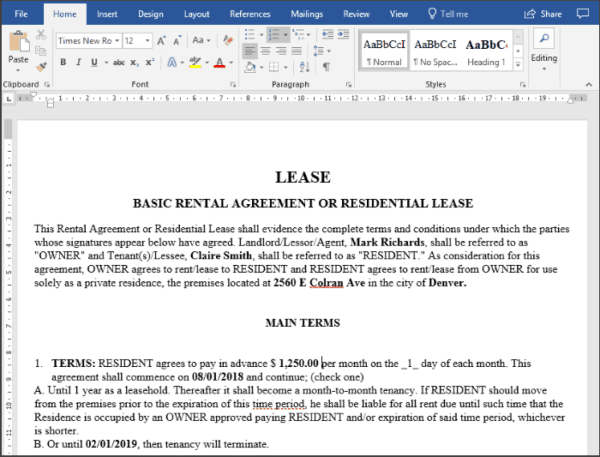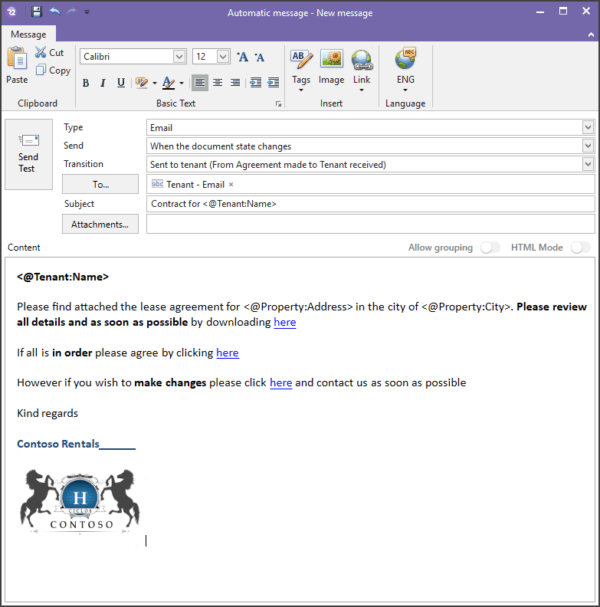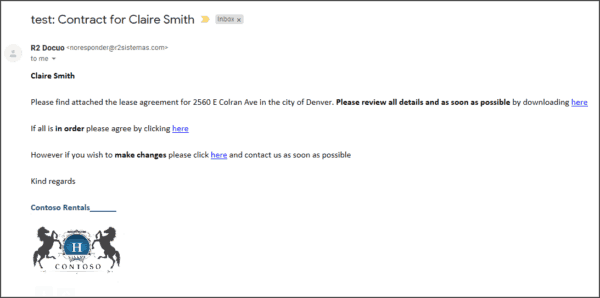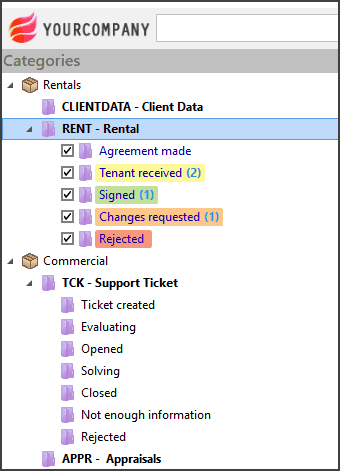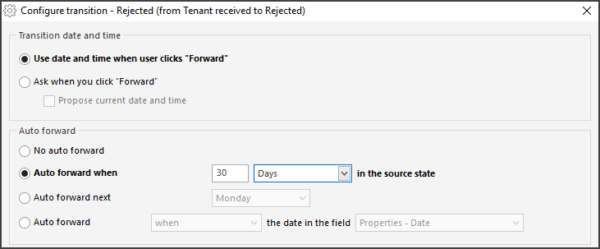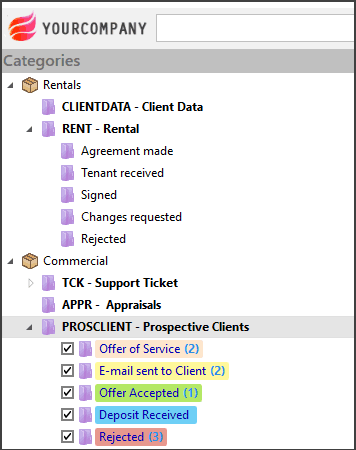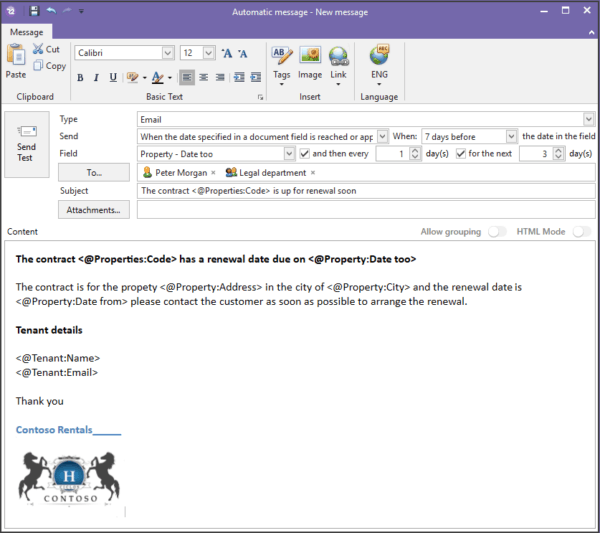Automating office processes is possible
Most repetitive actions in a company’s office processes can be automated reducing costs and possible human errors.

The best way to automate these habitual actions in the office processes is through a document manager software with workflow, then we will see with examples what actions can be automated and the best way to do it, using the document management and workflow software Docuo.
Generate similar documents
In office processes there are many documents that are generated using a “template” or a copy of a similar document.
For example, contracts, offers or letters of payment are documents in which the general text is maintained when writing them and only certain specific data such as customer data, payment amount, etc. change.
Docuo allows you to have document templates associated with the categories so that when a button is pressed, the document is generated according to the defined template and the fields established in the document. You can check how to configure these templates here
In the details window of the categories with templates, if the main document has no file, the “Generate from template” button appears
When pressing the button the document is generated with the values that have been entered in the fields of the document and it is ready to send.
It is even possible to automatically generate the contract without advancing the status without pressing the “Generate from template” button. You can see how to configure this action by clicking here
Send mail
As with documents, in office processes, some emails can be automated by creating a mail “Type” using substitution labels which is sent to the appropriate agents of the process at all times. You can see how to create automatic emails from here
The mails can be generated when different actions are carried out, when creating a document, when publishing it, when changing status …. and they are automatically sent to the people involved in the process.
Following the previous example, you can create an automatic email that is sent to the client when you advance to the “Tenant received” status, including adding links so that you can download the contract or that you can advance the status to confirm receipt or request changes.
Organize documents
Within the same type of document, offers, contracts, invoices, letters, it is necessary to be able to organize the documents by different criteria, for example signed contracts, overdue invoices, rejected offers, etc …
These “Criteria” would be the states of the categories, each category will have its corresponding states.
Using a document manager you can have this organization perform automatically based on a date or the time the document is in a certain state.
The automation conditions are established in the configuration options of the transition. for more information press here
For example we can make offers that stay 30 days in the status “Tenant received” automatically advance to the status “Rejected”
In this way we will always have the offers with possibilities in the “Tenant received” status and the obsolete ones are advanced along to the “Rejected” status
Notify you of actions on a document on a certain date
In the office processes, some documents have to be reviewed every so often or archived when a certain date arrives, usually so that the date in which the document has to be reviewed or archived is not usually added to the calendar.
Using a document manager you can set up automatic notifications depending on a certain date so that you receive an email or a notification to your mobile phone x days before that date or even create notices so that an email arrives every day until the action is taken.
These notifications are created in the “mail” step of the category wizard. for more information press here
The email is generated automatically without the need to create reminders or appointments in the calendar.
In this way you make sure you meet the deadlines stipulated for each type of document.
These are some of the things that Docuo can do for you to automate office processes, but there are many more! The best option is to try it and discover what features are best suited to your needs.
As always if you have questions or queries from the customer service department we are here to help you.
See you in the cloud.
Conchi Liébana